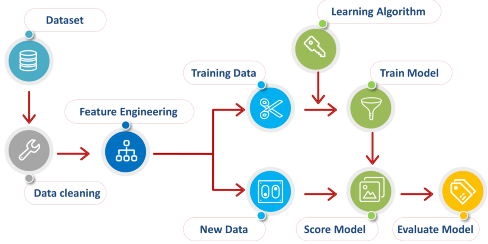useCamelCase
OrPascalCase
or_snake_case
or-kebab-case
But not all of them together
Introduction to (sane) programming
Mariano Bernaldo <m.bernaldo.de.quiros@umcg.nl>
Tools
Software engineering
Clean code
Working with notebooks
Tools
Tools >>>> Process
Repetitive work is boring…
…and prone to errors
Why should I work, when I can make my computer do it for me?

Version control systems
Version control is a system that records changes to a file or set of files over time so that you can recall specific versions later.
Why?
Revert files back to a previous state
"Freeze" important versions of a document
Compare changes over time
Track progress of a project
See who modified something, and when
Modern version control systems
Remote backup of files
Powerful tool for collaboration
GIT
Currently the most used
Free and open source
Distributed
Powerful and flexible
Learning curve can be steep
Installation
Package managers are heavily recommended! anaconda, chocolatey, homebrew…
but, what is it?
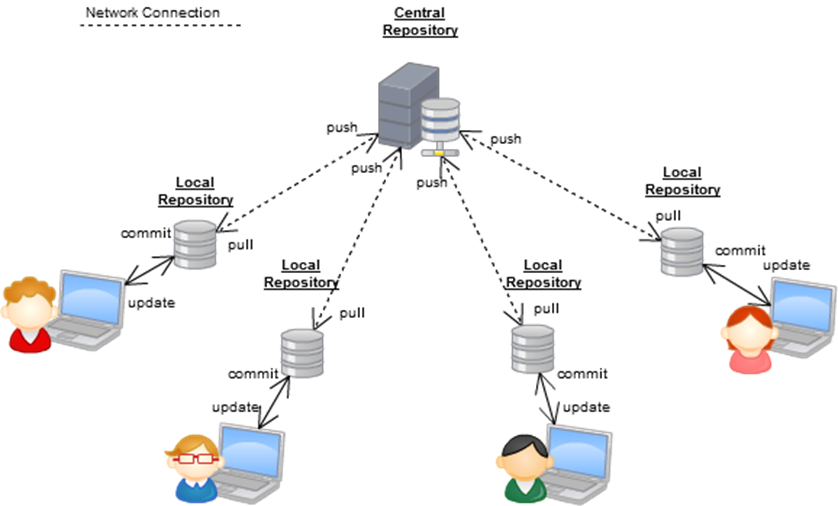
How to use GIT
register at the remote git server
create repository
add participants ssh public keys
clone the repository in your machine
workflow
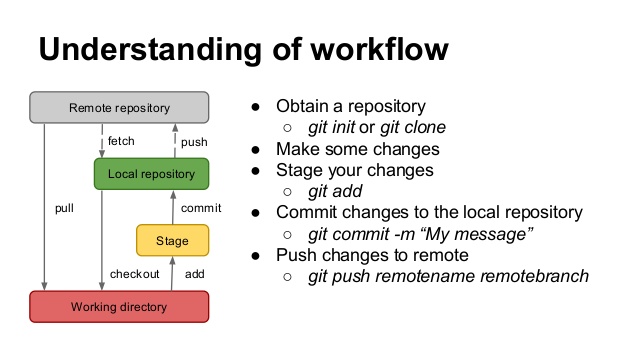
| You WILL regret not using version control |
Other tools
Integrated Development Environments
Debuggers
Libraries
Reference sites: stack overflow, rosettacode, kaggle…
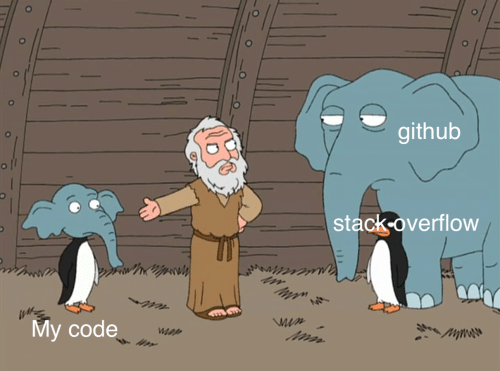
Scripting languages
Do it once, do it right
(and never do it again)
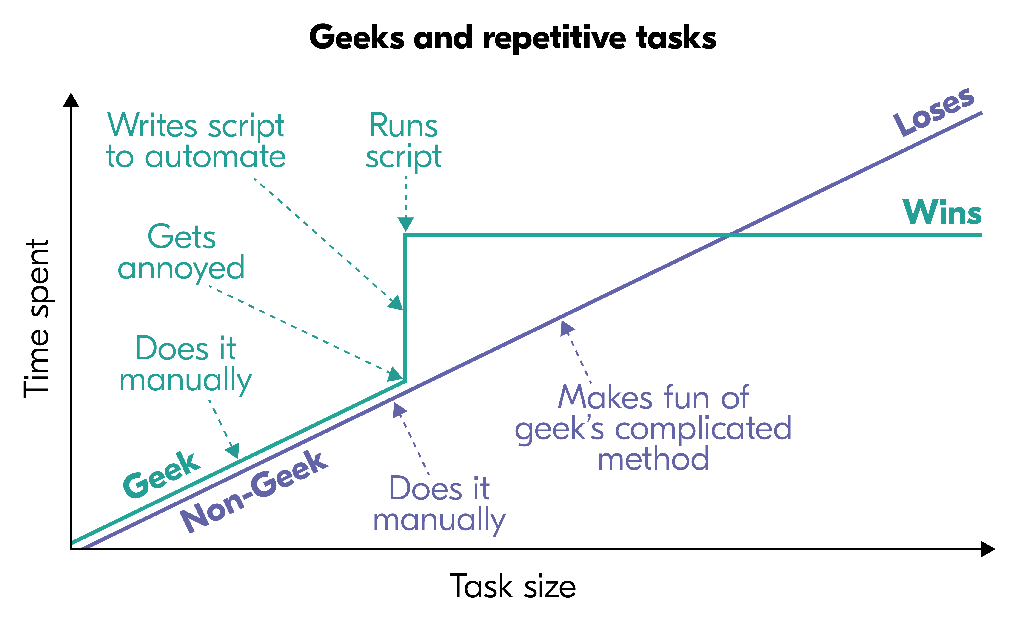
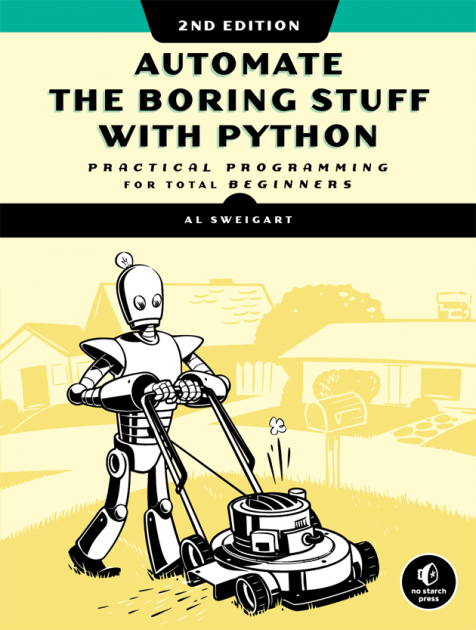
Software engineering


the development cycle
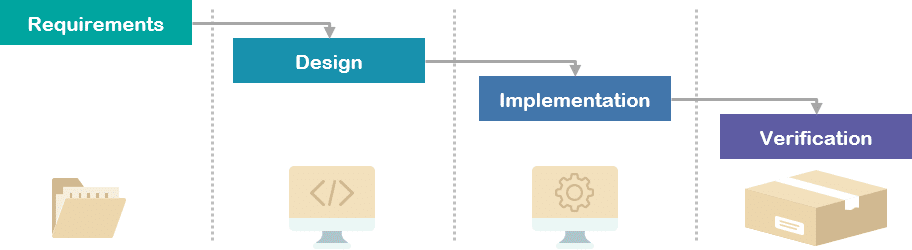
it didn’t work…
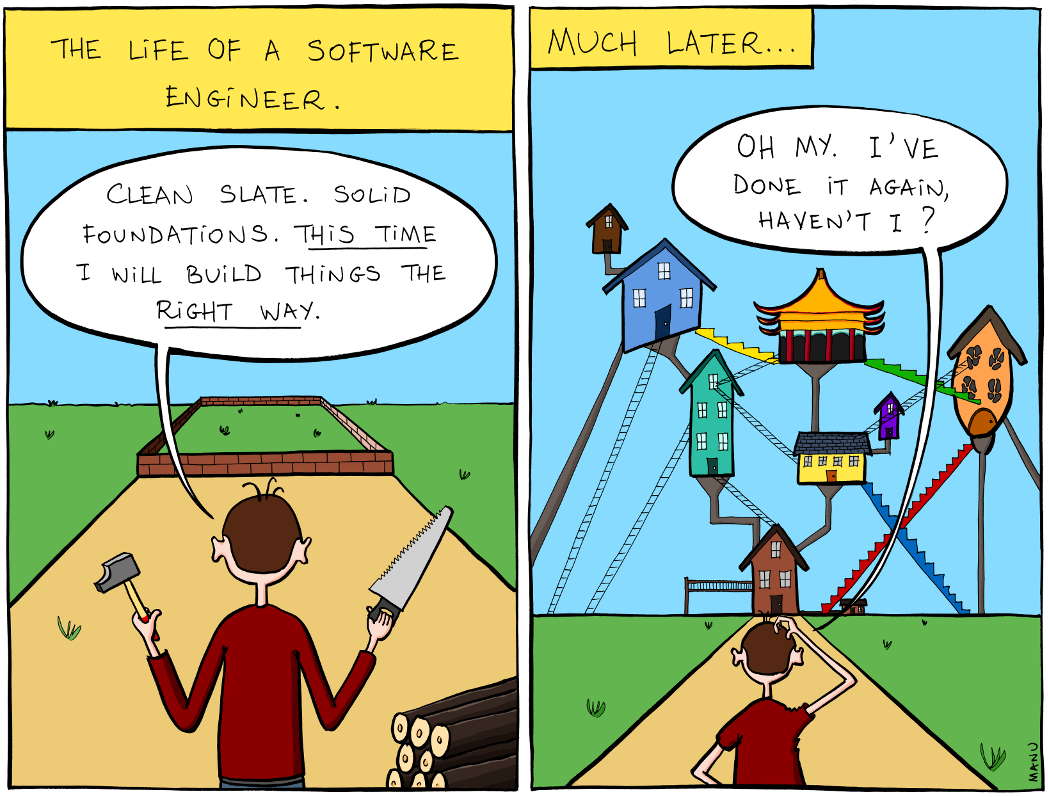
Software is complex!
Requirements are often fuzzy
Cost of changes is low
Every project is a new project*
The agile manifesto (2001)
adaptive planning
evolutionary development
early delivery
continuous improvement
flexible responses to change.
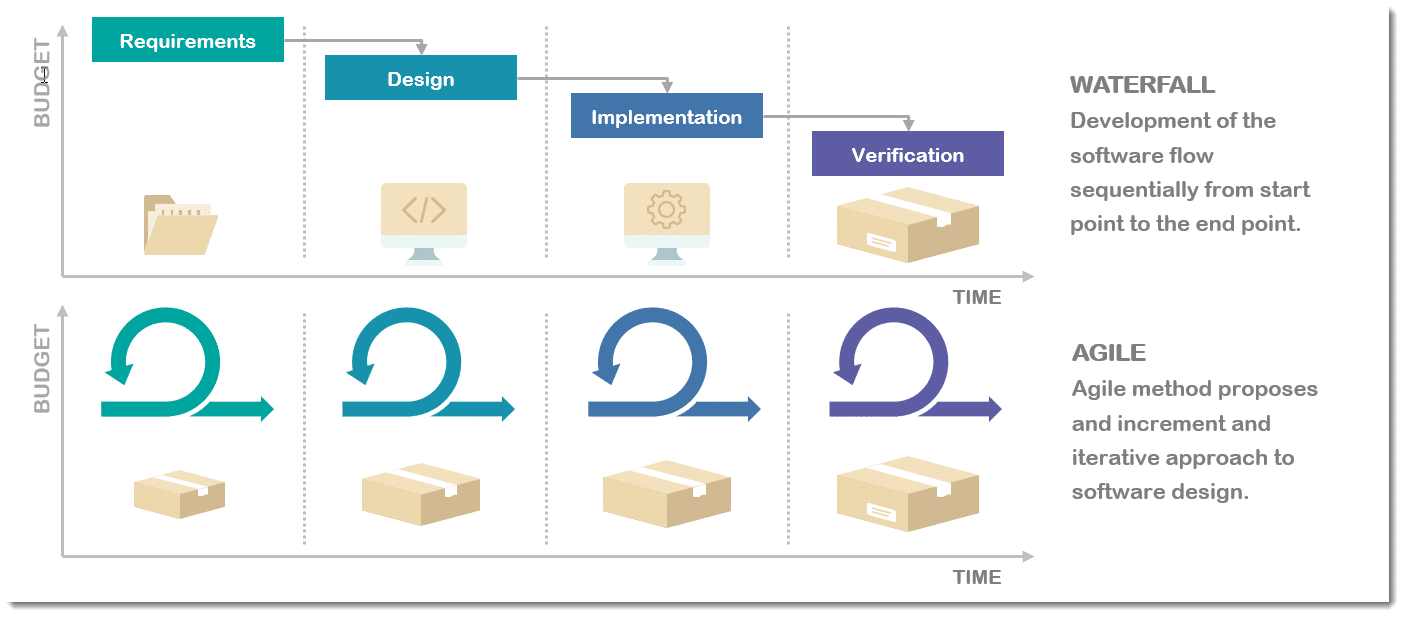
advantages
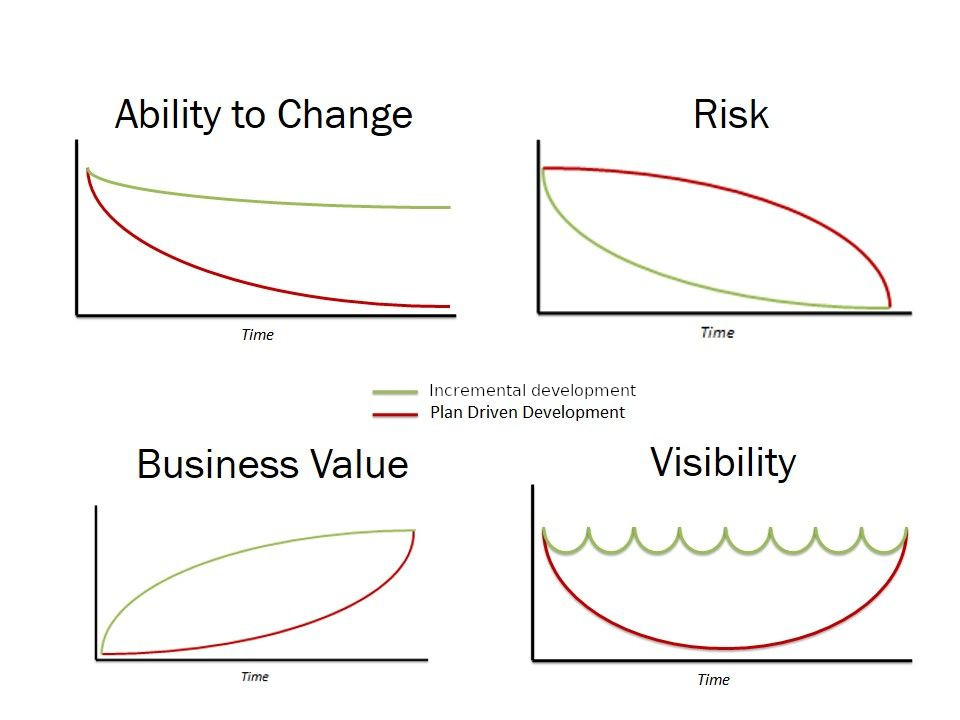
industry is learning

what does this mean for you?
Get a working prototype ASAP
Keep adding features and improving from there
Communicate! if possible, ask for input every (few) iterations
Fast and dirty?
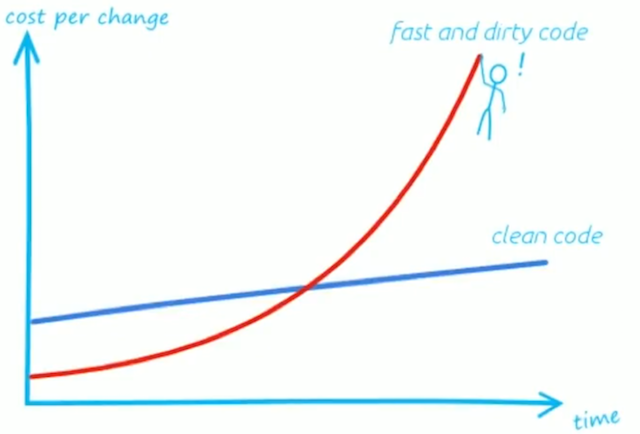
Clean code
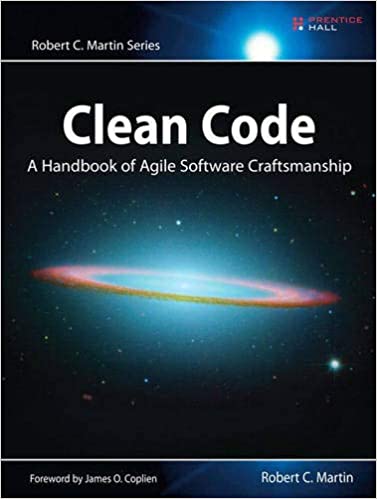
what is good code?
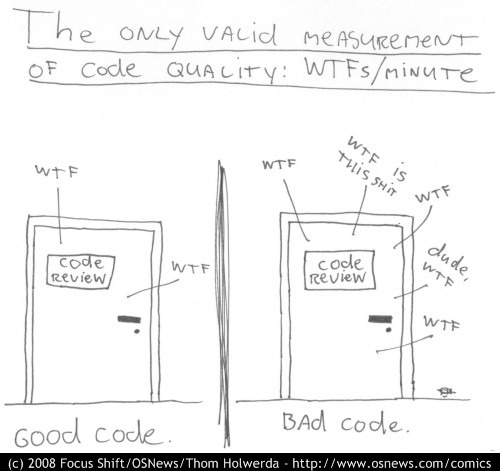
good code
It works
Is easy to understand
Is easy to change
Bad code: code smells
Duplicated code
Unnecessary complexity
A single change needs to be applied in many places at the same time.
Methods do too many things
Too many nested if / loops
Too many parameters
…
How to improve code quality?
Refactoring is the process of changing a software system in such a way that it does not alter the function of the code yet improves its internal structure.
— Martin Fowler
KISS
Keep it Simple, Stupid
Avoid code duplication
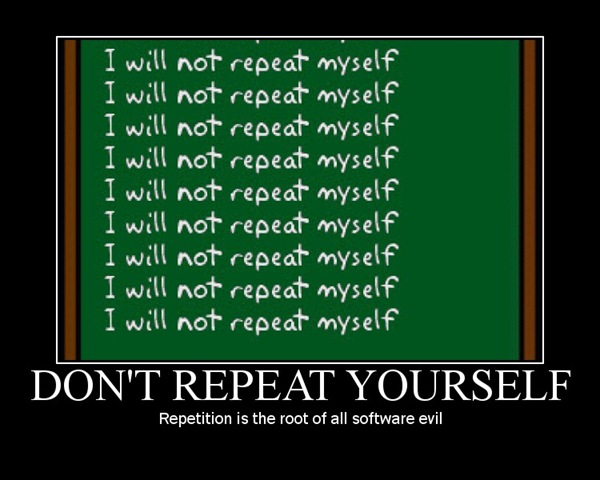
Probably the most common and worst mistake in programming
Avoid at all cost!
refactoring code duplication
def f1():
# read file
...
# use complex method to calculate a
def f2():
# read file
...
# use complex method to calculate bdef read_file()
def complex_method()
def f1():
read_file()
complex_method(a)
def f2():
read_file()
complex_method(b)def f1():
# read file
...
# calculate a
def f2():
# read file
...
# calculate b
def higher_function()
if (condition)
f1()
else
f2()def read_file()
def complex_method()
def higher_function()
read_file()
if (condition)
complex_method(a)
else
complex_method(b)A special case
def f1():
# same code
...
# method 1
...
# same code
def f2():
# same code
...
# method 2
...
# same codedef method_1():
...
def method_2():
...
#functions are just another type of objects!
def f(in_method):
# same code
...
in_method()
...
# same code
def higher_function():
f(method_1)
f(method_2)Each function should do one thing
“The first rule of functions is that they should be small. The second rule of functions is that they should be smaller than that”
size is not everything!
def function_1():
# code here
return function_2(results_1)
def function_2(input_2):
# code here
return function_3(results_2)
def function_3(input_3):
# code here
return function_4(results_3)
def function_4(input_4):
# code here
return results_4def main_function():
results_1 = function_1()
results_2 = function_2(results_1)
results_3 = function_3(results_2)
return function_4(results_3)Use comments
Proper use of commenting can
make code maintenance much easier
help finding bugs faster
make your code more readable to other people
make your code more readable to yourself (in six months)
Don’t over-comment your code
comments are a necessary evil
comments cover up naming failures
comments must evolve with code
when and how to write comments
Always try to explain yourself in code.
Don’t be redundant.
Use them in complex expressions.
Use as explanation of intent.
Use as clarification of code.
Use as warning of consequences.
Don’t comment out code: remove it (and use version control)
Naming Conventions
Use names that are easy to understand.
Format them consistently.
Names must help understanding what a piece of code does.
Avoid single variable names.
example: replacing comments with good naming
# This function calculates prices, compares to sales
# promotions, checks if prices are valid,
# then send an email of promotion to user
def doSomeThings():
# Calculate prices
...
...
# Compare prices with sales promotions
...
...
# Check if calculated prices are valid
...
...
# Send promotions to users
...
...def sendPromotionEmailToUsers():
calculatePrices();
comparePricesWithSalesPromotions();
checkIfCalculatedPricesAreValid();
sendPromotionEmail();keep a consistent format
def my_function():
print("Hello in a function")
def myFunction():
print("Ey, I'm a different function")
def my-Function():
print("I'm yet another function, good luck choosing the right one")
def my_FunctionIs-A-Terrible_mess():
print("Imagine how things turn when you have several thousand lines of code...")Some languages (ex. python) have a "standard" pep 08 format, check it out!
Working with notebooks
Notebooks are a powerful tool for scientific programming
Lets you keep a detailed record of your work
Everything is in one place
Allows interactive code and data exploration
Easy to share
how to work with notebooks?
Plot everything
Write detailed explanations of what you do, and why
Unless you have a very specific kind of reader, explain also "well known" methods
Btw, learn Markdown
Keep your notebooks reasonably short
Create different notebooks for different aims
Refactoring usually means taking the code and putting it auxiliary files
Guided example: Machine learning workflow